Login Help for Student Portlet
Login help for TAFE Students
Your TAFE NSW Account
Your TAFE NSW online account gives you access to important online environments including:
- Computers at TAFE campuses.
- Internet on TAFE computers.
- SharePoints where your teachers may post information and learning resources.
- Online learning systems such as Moodle and Sakai.
- The TAFE Student Portal, where you can get your email, view or print your results and update your contact details.
- Library service resources such as e-books, information and databases.
How do I activate my account?
Activate your account in five easy steps:
- Click on the link for Account activation in the Welcome to TAFE NSW email you received when you enrolled.
Enter your User ID provided in the email e.g. firstname.lastname1
- Enter the security code sent to your personal email address.
- Establish a password that is secure and meets TAFE password requirements.
- Login to TAFE NSW portal with your User ID and password.
- Click on My Details to provide your personal email address for password recovery if you forget your password.
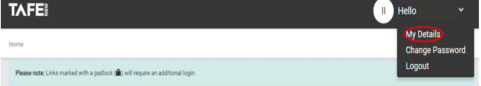
Enter your User ID provided in the email e.g. firstname.lastname1
Contact or visit your local student administration office if you cannot locate your User ID.
What if I already have a user ID and password from a previous course?
As long as your account is still active, you should continue to use it.
Otherwise you will need to call or visit your local student administration office
to reactivate the account.
Student user ID format is firstname.lastname
If you have forgotten your password, click on Forgot your password to reset
your password.
You will need to have previously provided your personal email address.
We will user your personal email address to send you instructions on how to reset your password.
If you are unsure whether you have provided a personal email address for
password recovery,
call or visit your local student administration office
for help.
What if I don't have access to a computer or the internet?
You can log on using a computer in a campus library, where computers with internet connection are available for you to use.
What if my account doesn't work or if I would like more information?
Call or visit your local student administration office for help.
